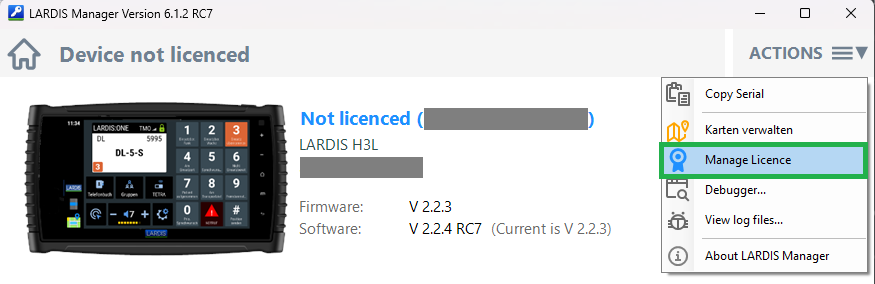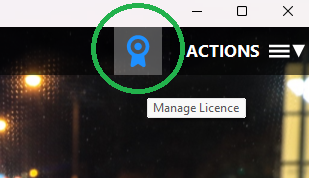How do I perform a factory reset on LARDIS:ONE / Pilot (hardware 2022)?
The following steps are necessary for this:
Prerequisite:
- Fully charge battery.
- If necessary, configuration exported.
Execution Reset:
- Press and hold the gearwheel symbol -> Call up device settings.
- Call up "System" -> "Reset options".
- Call up "Delete all data (factory settings)".
- Press the "Reset phone" button.
- Confirm with "Clear all".
- The device is now reset.
Reinstall / license LARDIS:ONE / Pilot v2.x:
- Connect LARDIS:ONE / Pilot to a PC via USB.
- Call up LARDIS:ONE Setup or LARDIS Manager and restore the license online.
- Import LARDIS:ONE / Pilot update.
- Import configuration / set up again.