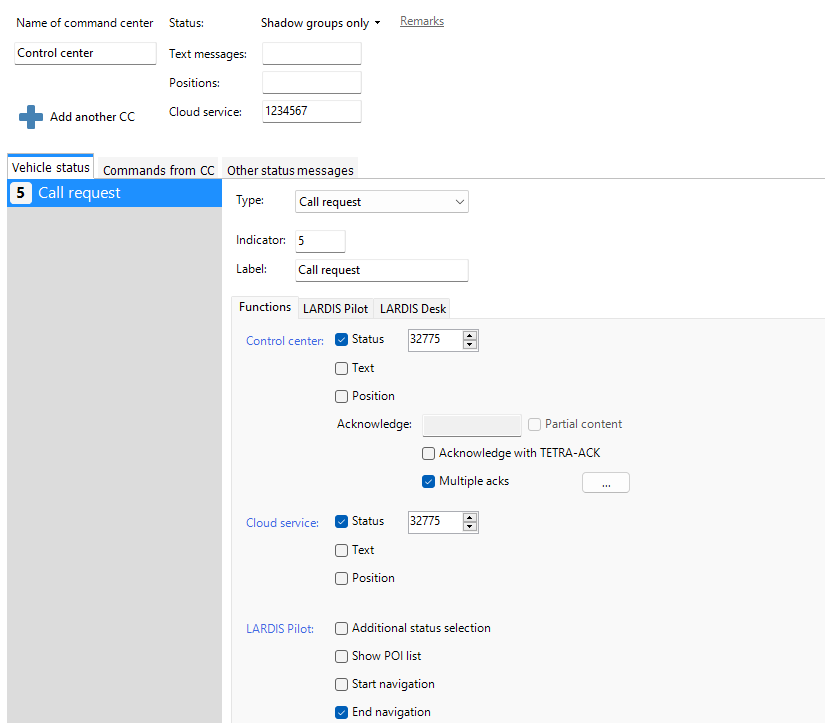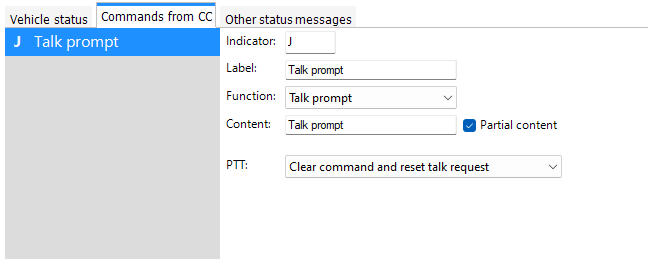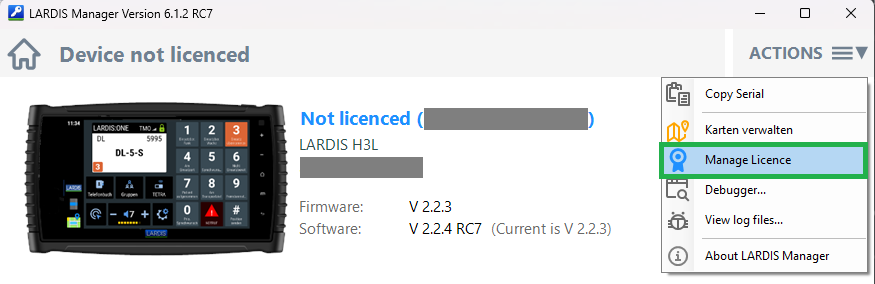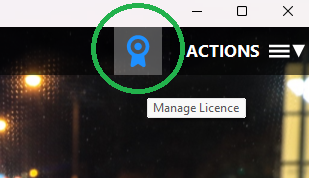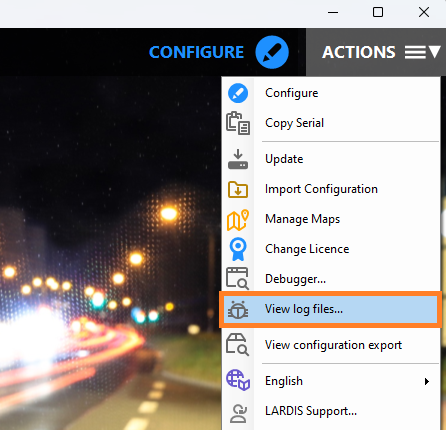FAQ Overview
LARDIS
How do I set up the status system (Tetra BOS) correctly?
This FAQ explains the correct configuration of the status system, in addition to the documentation (LARDIS:ONE or LARDIS Manager). Some of the information given depends on the local conditions and must be adapted accordingly.
Status codes: These are uniform decimal values that are transmitted via SDS to the control station or secondary control station, for example. Unlike in analog FMS, these values have five digits.
Status 0: 32770
Status 1: 32771
Status 2: 32772
Status 3: 32773
Status 4: 32774
Status 5: 32775
Status 6: 32776
Status 7: 32777
Status 8: 32778
Status 9: 32779
For more general information on the radio messaging system, visit: https://de.wikipedia.org/wiki/Funkmeldesystem
Status confirmation: Control stations usually send a status confirmation back to the subscriber in response to a received status message. This SDS (PID 204 / 220) contains a defined text, which often differs nationwide. The confirmation text you use must be entered accordingly for each status and must be exactly the same in wording. It is also possible to evaluate only a partial content of the SDS (tick at partial content). However, this part should not be chosen too short or general, otherwise it could lead to false evaluations!
How to find out and configure the confirmation texts you will learn here: Configure status confirmation
It is possible to use the received TETRA ACK as confirmation. However, this does not indicate whether the status was actually received correctly in the control center.
If your area of operation extends over several control stations and requires the configuration of different confirmation texts, this must be configured via the "Multiple acks" checkbox. If this check mark is set, a button is displayed which allows different confirmations. These are to be separated line by line.
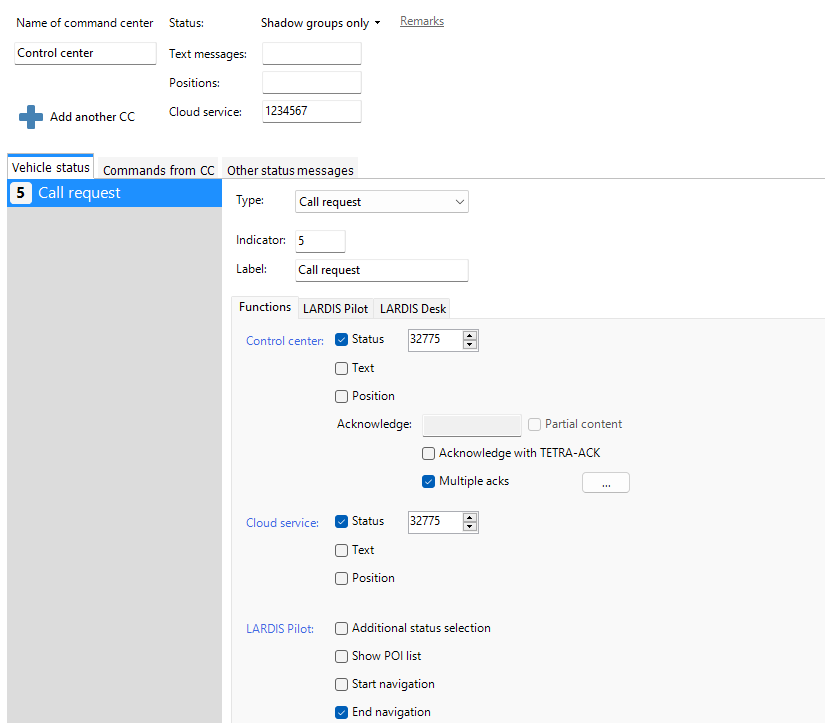
The instructions sent by the control station (usually Flash-SDS / PID 137) can be defined specifically and configured with further actions.
The contents of the control center instructions often differ supra-regionally and can therefore only be requested locally or determined as an exported event (see status confirmation).
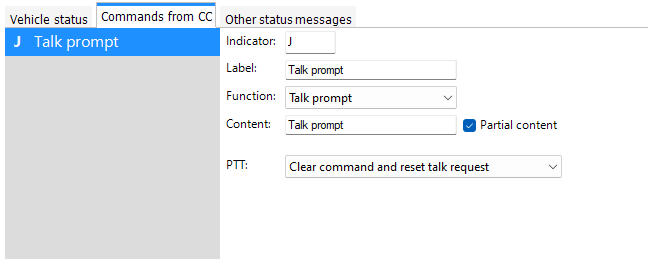
Author: Tech. Support
Last update: 2023-02-13 12:03
How do I use the FAQ or do I have to register?
The FAQ is divided into two sections - the public and the closed user group.
End customer (open area):
As an end customer of LARDIS and LARDIS:ONE, you can read all topics of interest to you without registering. You are welcome to register as an end customer in the FAQ. This allows you to comment on contributions (e.g. additions or questions about the topic) or to submit questions that are still unanswered. Our support team will respond to you promptly or add the new question to the FAQ.
Specialized trade partners / resellers / distributors:
A closed area is available to our distributors and all specialist trade partners and resellers, which in particular addresses topics that are not relevant for end customers. For this purpose, registration is required, stating the company (e.g. e-mail address of the company). Commenting and creating questions is also possible.
The closed area can be accessed via the "All categories" menu.
Author: Tech. Support
Last update: 2023-02-10 15:58
What is a secondary control center?
With LARDIS and LARDIS:ONE, it is possible to send a status message to a so-called "secondary control center" (fixed number as destination) in addition to a status message to the control center. This makes it possible to send a message (status, text, position) in parallel to e.g. the own operations center or an command vehicle.
A status is only sent to the secondary control center when the regular status dispatch to the control center has been completely processed. This also concerns, among other things, a correct status confirmation or a Tetra-ACK.
Further information can be found in the documentation for the LARDIS-ONE 2.x or for the LARDIS Manager.
Author: Tech. Support
Last update: 2023-02-10 16:03
LARDIS:ONE
How do I install or update maps in the new LARDIS:ONE (Mini)?
Maps can be installed / updated via USB using the setup software. Already installed maps are checked for up-to-dateness and displayed with a note in the setup after expiration.
The map management can be found in the setup under ACTIONS -> "Manage maps" or in the loaded configuration.
All maps are first downloaded to the computer and can then be installed on the LARDIS:ONE (Mini) (or more). For downloading to the computer it is not necessary to connect the LARDIS:ONE (Mini).
Author: Tech. Support
Last update: 2023-02-10 13:40
Which video signal is supported for the rear view camera?
| ℹ️ Available from firmware version 2.2.3 |
The video signal of the rear view camera is connected to the cradle's line set using the enclosed RCA adapter line. The video input supports FBAS PAL and NTSC. Under the following link you will find the connection description for rear view cameras: Open link
Author: Tech. Support
Last update: 2023-02-10 13:44
How do I connect external components to the new LARDIS:ONE?
There is a mini-USB jack on the cradle above the connection cable, which can be used to connect POCSAG receivers or controls, among others, via an included OTG adapter.
Please note that additional connection cables may be required depending on the component. Please contact our sales partners for more information.
Under the following link you will find the installation instructions / connection description for external operating elements or POCSAG receivers: Open link
Author: Tech. Support
Last update: 2023-02-10 13:47
Can I have an SDS sent as soon as the blue light is turned on?
Yes it is possible. Up to 3 inputs and one output can be easily implemented using a GPIO push button adapter (article: LAR-1164).
Author: Tech. Support
Last update: 2023-02-10 14:08
Is the Garmin connection cable compatible with the new 2022 hardware?
The connection cable of the Garmin Fleet 6xx/7xx is not compatible with the new hardware 2022. With a hardware upgrade, a corresponding connection cable is supplied, which must be laid between the Gradle and the radio.
Author: Tech. Support
Last update: 2023-02-10 14:09
Are there any problems with GPS reception with heated/tinted windows?
With heated or tinted windows, there can be occasional failures with a low signal. In this case, only a GPS repeater will help, since there is no external connection for GPS antennas.
Author: Tech. Support
Last update: 2023-02-10 14:10
Are there any monthly costs associated with the purchase of a LARDIS:ONE?
With the purchase of a LARDIS:ONE lifetime map/software updates are included. There are no ongoing costs!
Author: Tech. Support
Last update: 2023-02-10 14:05
How do I connect the new LARDIS:ONE?
Under the following link you will find the installation instructions / connection description for the new LARDIS:ONE: Open link
Author: Tech. Support
Last update: 2023-02-10 13:54
Can I operate multiple radios via LARDIS:ONE?
In case you want to operate more than one radio, we have developed LARDIS:PILOT. Here you have the possibility to display and operate up to 6 radios in the usual LARDIS:ONE way. For more information about LARDIS:PILOT please contact your trusted dealer.
Author: Tech. Support
Last update: 2023-02-10 14:11
My LARDIS:ONE seems to be defective, how do I proceed now?
Please contact your specialist dealer who will send your device to us in the event of a defect. Direct shipments cannot be considered for technical reasons.
Author: Tech. Support
Last update: 2023-02-10 14:11
My control center sends operation messages, but the navigation does not start - what can I do?
LARDIS:ONE already supports all common data formats. However, if yours is not yet included, we will be happy to maintain it for you. Please contact our distributor Abel & Käufl / ELW-TEC.
Author: Tech. Support
Last update: 2023-02-10 14:12
What is the difference between LARDIS:ONE and LARDIS:PILOT?
LARDIS:ONE is used for convenient operation of a single radio, with status handling and navigation. For this purpose, the radio is connected directly to the LARDIS:ONE and does not require an additional box.
LARDIS:PILOT, on the other hand, is connected to a LARDIS system via the LARDIS Box and offers the possibility to operate up to 6 radios via an extra menu. The interface, navigation and status handling is similar to a LARDIS:ONE.
Author: Tech. Support
Last update: 2023-02-10 14:12
How do I find out about new updates for LARDIS:ONE?
The LARDIS:ONE setup automatically checks for new updates for your device. As soon as a new version is available, a corresponding note is displayed when the application is started.
Author: Tech. Support
Last update: 2023-02-10 14:12
How can I update my LARDIS:ONE to the latest version?
Detailed instructions to update your LARDIS:ONE device can be found at the following link.
Author: Tech. Support
Last update: 2023-02-10 14:13
How do I configure a status confirmation?
If this is switched on, the corresponding icon appears for a sent status if the confirmation is stored correctly. The format of the confirmation can be determined and entered by comparing it with the incoming SDS confirmation.
If status messages have already been sent via the LARDIS:ONE, you will find corresponding confirmations in the Setup under "Status" -> "ACTIONS" -> "Export events".
Under the following link you will find a detailed description: Configure status confirmation (DE)
If you need help with this, please contact your installation partner.
Author: Tech. Support
Last update: 2023-02-10 15:53
Where can I buy LARDIS:ONE and what does it cost?
We sell LARDIS:ONE exclusively through specialized trade partners, all of whom you can find in our distribution partner network. Possible questions regarding suitable specialist dealer, prices and technology will be answered by the colleagues of our main distribution partner ELW-TEC.
Author: Tech. Support
Last update: 2023-02-10 14:17
My control center is not sending Tetra SDS, what other options do I have?
Via LARDIS:ONE level converter (article: LAR-1163) it is possible to connect a POCSAG receiver with serial interface to LARDIS:ONE. To receive mission messages via SMS, use the new LARDIS:ONE (Mini) or LARDIS:ONE 7plus with integrated 3G modem.
Author: Tech. Support
Last update: 2023-02-10 14:19
My radio is not recognized, however I have connected everything correctly
Have your parameterizing agency / TTB check the activation of the PEI interface. There are federal states in which the required interface is only activated upon request.
Author: Tech. Support
Last update: 2023-02-10 14:20
What should be considered when using the Motorola Rollout MR18a in combination with the MTP850 and the original CarKit?
When using a MTP850 in connection with org. carkit and LARDIS:ONE, a hotfix must be installed so that the serial communication works. With the MTP850, RTS/CTS is now active by default and cannot be set via CPS, but only with a hotfix to "Hardware Flow Control: NONE".
This hotfix is available as MTP850_MR14-MR18_No_Flow_Control_on_PEI.hfx to the respective programming departments.
Author: Tech. Support
Last update: 2023-02-10 14:22
How do I set up the status system (Tetra BOS) correctly?
This FAQ explains the correct configuration of the status system, in addition to the documentation (LARDIS:ONE or LARDIS Manager). Some of the information given depends on the local conditions and must be adapted accordingly.
Status codes: These are uniform decimal values that are transmitted via SDS to the control station or secondary control station, for example. Unlike in analog FMS, these values have five digits.
Status 0: 32770
Status 1: 32771
Status 2: 32772
Status 3: 32773
Status 4: 32774
Status 5: 32775
Status 6: 32776
Status 7: 32777
Status 8: 32778
Status 9: 32779
For more general information on the radio messaging system, visit: https://de.wikipedia.org/wiki/Funkmeldesystem
Status confirmation: Control stations usually send a status confirmation back to the subscriber in response to a received status message. This SDS (PID 204 / 220) contains a defined text, which often differs nationwide. The confirmation text you use must be entered accordingly for each status and must be exactly the same in wording. It is also possible to evaluate only a partial content of the SDS (tick at partial content). However, this part should not be chosen too short or general, otherwise it could lead to false evaluations!
How to find out and configure the confirmation texts you will learn here: Configure status confirmation
It is possible to use the received TETRA ACK as confirmation. However, this does not indicate whether the status was actually received correctly in the control center.
If your area of operation extends over several control stations and requires the configuration of different confirmation texts, this must be configured via the "Multiple acks" checkbox. If this check mark is set, a button is displayed which allows different confirmations. These are to be separated line by line.
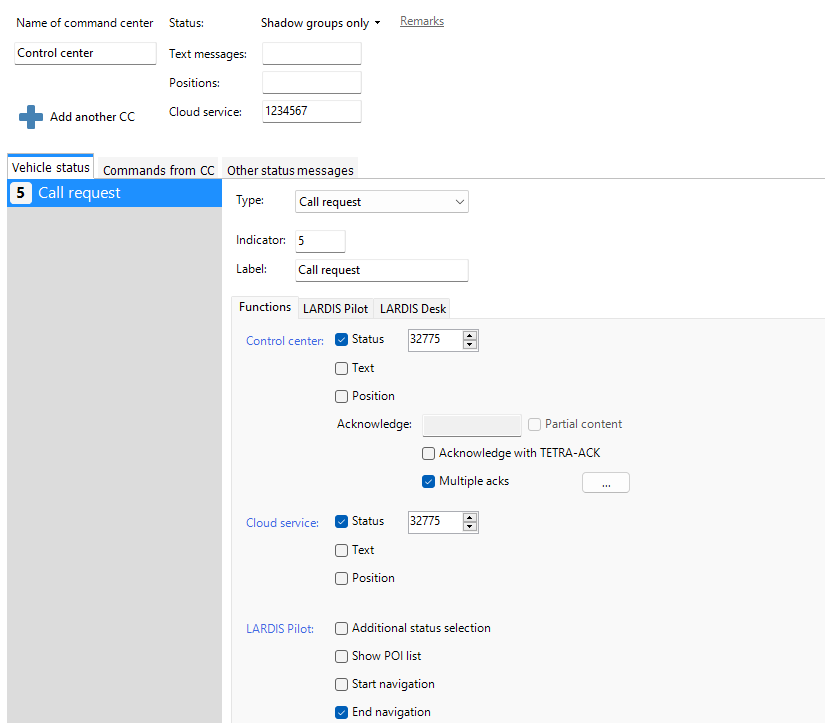
The instructions sent by the control station (usually Flash-SDS / PID 137) can be defined specifically and configured with further actions.
The contents of the control center instructions often differ supra-regionally and can therefore only be requested locally or determined as an exported event (see status confirmation).
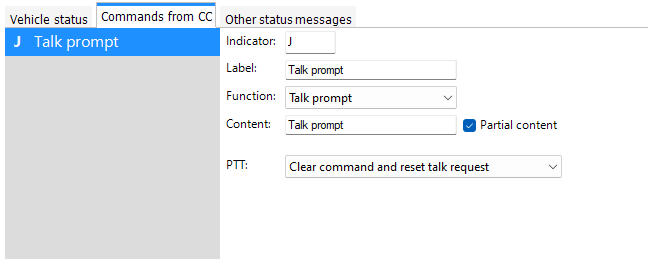
Author: Tech. Support
Last update: 2023-02-13 12:03
Can I actively shape maps (LARDIS Navigation)?
The map data of LARDIS Navigation are based on the free project "OpenStreetMap" (OSM). Anyone can participate in this project free of charge and edit the raw data using various programs. Thus, for example, changed routings or erroneous data in one's own area of operation are promptly included in an upcoming map update and are consequently correctly available in the navigation.
You can get help on this topic from the OSM community or the OSM wiki.
Author: Tech. Support
Last update: 2023-02-10 14:26
How do I perform a factory reset on LARDIS:ONE / Pilot (hardware 2022)?
The following steps are necessary for this:
Prerequisite:
- Fully charge battery.
- If necessary, configuration exported.
Execution Reset:
- Press and hold the gearwheel symbol -> Call up device settings.
- Call up "System" -> "Reset options".
- Call up "Delete all data (factory settings)".
- Press the "Reset phone" button.
- Confirm with "Clear all".
- The device is now reset.
Reinstall / license LARDIS:ONE / Pilot v2.x:
- Connect LARDIS:ONE / Pilot to a PC via USB.
- Call up LARDIS:ONE Setup or LARDIS Manager and restore the license online.
- Import LARDIS:ONE / Pilot update.
- Import configuration / set up again.
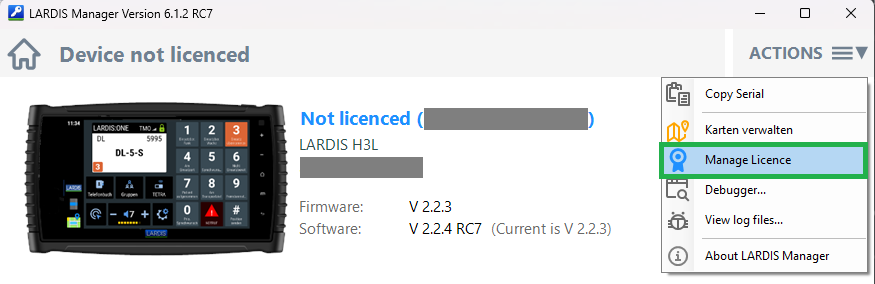
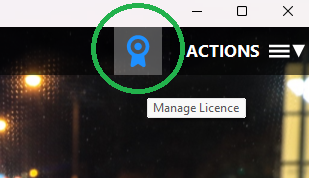
Author: Tech. Support
Last update: 2023-02-10 14:37
How do I connect Bluetooth-enabled radios to LARDIS:ONE?
To use the Bluetooth connection of LARDIS:ONE and supported radios, various settings are necessary.
We have summarized the corresponding instructions under the following links:
Motorola: https://download.lardis.de/?dl=LxeZ0PUzkrBjy3t2 (DE)
Sepura: https://download.lardis.de/?dl=Cpx3XEI4VFzeKgq8 (DE)
Author: Tech. Support
Last update: 2023-02-10 14:42
How does the LARDIS Navigation work?
This article describes supplementary information about navigation. The basic use of navigation is described in the LARDIS-ONE 2.x User Manual.pdf.
With the arrival of the new LARDIS:ONE (mini, DS) hardware in 2022, an own navigation application was developed, which works on the basis of an external API and map provider. In direct comparison to the previous LARDIS:ONE 7 hardware (Garmin), this can be better integrated into the LARDIS:ONE application.
The map sets are based on data from OpenStreetMap. This way the end user also has the possibility to make corrections and adjustments himself. Further information can be found here. As a rule, an update of the map sets is offered on a quarterly basis.
Traffic data: LARDIS:ONE (mini) can retrieve this data via WLAN and mobile data (possibly subject to a charge) and display it visually (using colored lines on the respective road) on the map. The navigation does not use this information for route calculation.
Author: Tech. Support
Last update: 2023-02-10 14:45
What is a secondary control center?
With LARDIS and LARDIS:ONE, it is possible to send a status message to a so-called "secondary control center" (fixed number as destination) in addition to a status message to the control center. This makes it possible to send a message (status, text, position) in parallel to e.g. the own operations center or an command vehicle.
A status is only sent to the secondary control center when the regular status dispatch to the control center has been completely processed. This also concerns, among other things, a correct status confirmation or a Tetra-ACK.
Further information can be found in the documentation for the LARDIS-ONE 2.x or for the LARDIS Manager.
Author: Tech. Support
Last update: 2023-02-10 16:03
How do I create a logtrace in LARDIS:ONE?
| ℹ️ Available from version 2.x |
To create a logtrace on LARDIS:ONE devices, you have two options. The first option is executed directly via the LARDIS:ONE interface. To do this, long press on the LARDIS logo on the left edge of the screen.

The window that opens now shows you the output of the debugger. Press the red Record button for a background recording and then reproduce the error. You can return to the familiar LARDIS interface by briefly tapping the LARDIS logo again.

After creating the log, connect the LARDIS:ONE to a PC via USB and start the LARDIS setup there. Use the Actions menu to call up the item "View log files...". You can now save the log data displayed there and send it to support.
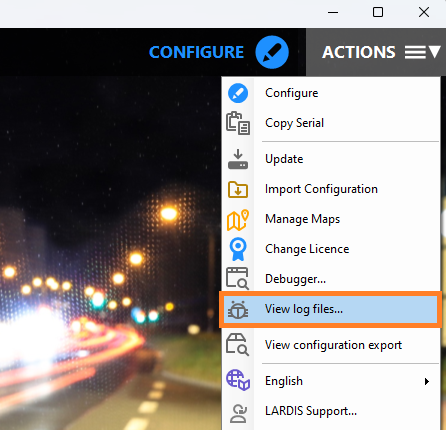
Record log trace directly via LARDIS setup
Connect the LARDIS:ONE to your PC via USB and start the configuration software "LARDIS Setup". Now select the "Debugger..." item in the Actions menu. Reproduce the error and save the log data. You can send these to the support.
Author: Tech. Support
Last update: 2023-02-15 09:52
How do I set up the status system (Tetra BOS) correctly?
This FAQ explains the correct configuration of the status system, in addition to the documentation (LARDIS:ONE or LARDIS Manager). Some of the information given depends on the local conditions and must be adapted accordingly.
Status codes: These are uniform decimal values that are transmitted via SDS to the control station or secondary control station, for example. Unlike in analog FMS, these values have five digits.
Status 0: 32770
Status 1: 32771
Status 2: 32772
Status 3: 32773
Status 4: 32774
Status 5: 32775
Status 6: 32776
Status 7: 32777
Status 8: 32778
Status 9: 32779
For more general information on the radio messaging system, visit: https://de.wikipedia.org/wiki/Funkmeldesystem
Status confirmation: Control stations usually send a status confirmation back to the subscriber in response to a received status message. This SDS (PID 204 / 220) contains a defined text, which often differs nationwide. The confirmation text you use must be entered accordingly for each status and must be exactly the same in wording. It is also possible to evaluate only a partial content of the SDS (tick at partial content). However, this part should not be chosen too short or general, otherwise it could lead to false evaluations!
How to find out and configure the confirmation texts you will learn here: Configure status confirmation
It is possible to use the received TETRA ACK as confirmation. However, this does not indicate whether the status was actually received correctly in the control center.
If your area of operation extends over several control stations and requires the configuration of different confirmation texts, this must be configured via the "Multiple acks" checkbox. If this check mark is set, a button is displayed which allows different confirmations. These are to be separated line by line.
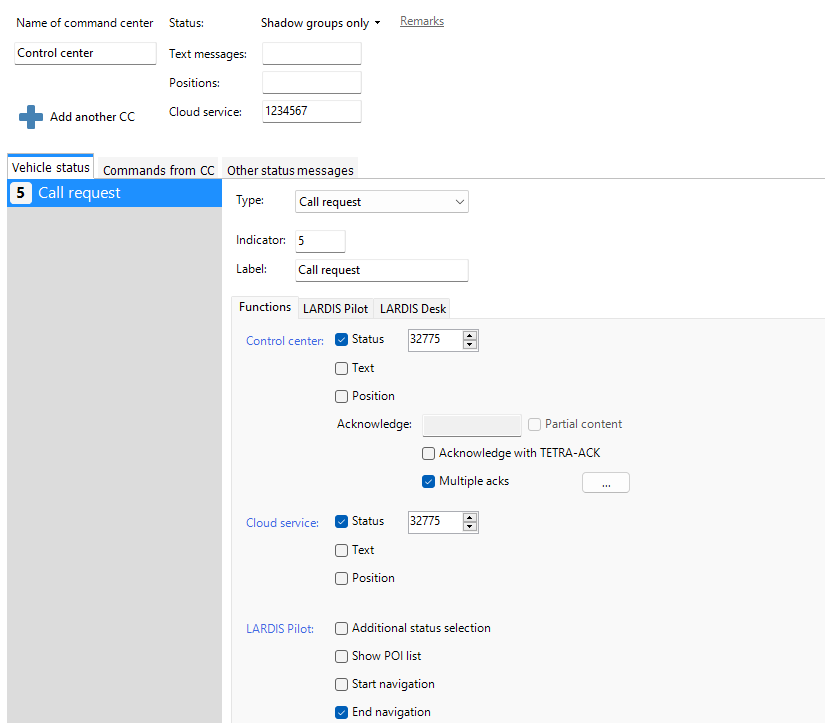
The instructions sent by the control station (usually Flash-SDS / PID 137) can be defined specifically and configured with further actions.
The contents of the control center instructions often differ supra-regionally and can therefore only be requested locally or determined as an exported event (see status confirmation).
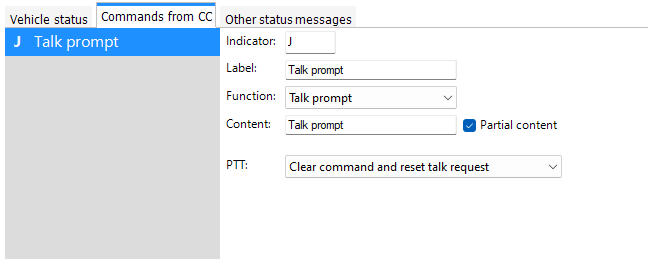
Author: Tech. Support
Last update: 2023-02-13 12:03
How do I set up the status system (Tetra BOS) correctly?
This FAQ explains the correct configuration of the status system, in addition to the documentation (LARDIS:ONE or LARDIS Manager). Some of the information given depends on the local conditions and must be adapted accordingly.
Status codes: These are uniform decimal values that are transmitted via SDS to the control station or secondary control station, for example. Unlike in analog FMS, these values have five digits.
Status 0: 32770
Status 1: 32771
Status 2: 32772
Status 3: 32773
Status 4: 32774
Status 5: 32775
Status 6: 32776
Status 7: 32777
Status 8: 32778
Status 9: 32779
For more general information on the radio messaging system, visit: https://de.wikipedia.org/wiki/Funkmeldesystem
Status confirmation: Control stations usually send a status confirmation back to the subscriber in response to a received status message. This SDS (PID 204 / 220) contains a defined text, which often differs nationwide. The confirmation text you use must be entered accordingly for each status and must be exactly the same in wording. It is also possible to evaluate only a partial content of the SDS (tick at partial content). However, this part should not be chosen too short or general, otherwise it could lead to false evaluations!
How to find out and configure the confirmation texts you will learn here: Configure status confirmation
It is possible to use the received TETRA ACK as confirmation. However, this does not indicate whether the status was actually received correctly in the control center.
If your area of operation extends over several control stations and requires the configuration of different confirmation texts, this must be configured via the "Multiple acks" checkbox. If this check mark is set, a button is displayed which allows different confirmations. These are to be separated line by line.
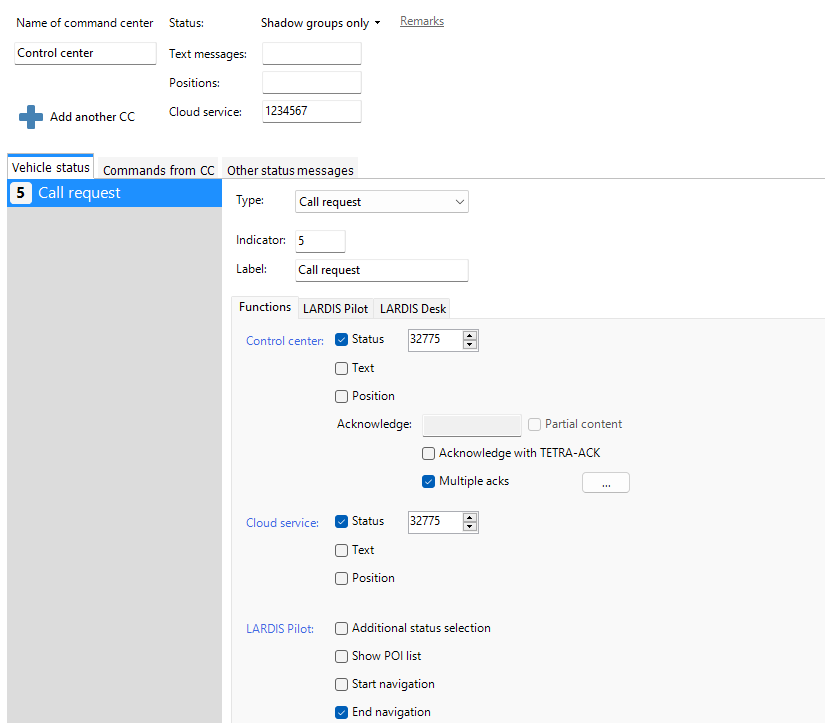
The instructions sent by the control station (usually Flash-SDS / PID 137) can be defined specifically and configured with further actions.
The contents of the control center instructions often differ supra-regionally and can therefore only be requested locally or determined as an exported event (see status confirmation).
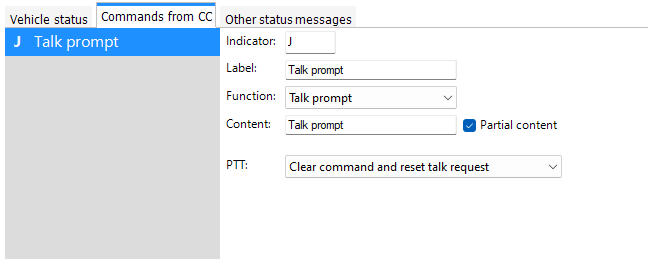
Author: Tech. Support
Last update: 2023-02-13 12:03
How do I set up the status system (Tetra BOS) correctly?
This FAQ explains the correct configuration of the status system, in addition to the documentation (LARDIS:ONE or LARDIS Manager). Some of the information given depends on the local conditions and must be adapted accordingly.
Status codes: These are uniform decimal values that are transmitted via SDS to the control station or secondary control station, for example. Unlike in analog FMS, these values have five digits.
Status 0: 32770
Status 1: 32771
Status 2: 32772
Status 3: 32773
Status 4: 32774
Status 5: 32775
Status 6: 32776
Status 7: 32777
Status 8: 32778
Status 9: 32779
For more general information on the radio messaging system, visit: https://de.wikipedia.org/wiki/Funkmeldesystem
Status confirmation: Control stations usually send a status confirmation back to the subscriber in response to a received status message. This SDS (PID 204 / 220) contains a defined text, which often differs nationwide. The confirmation text you use must be entered accordingly for each status and must be exactly the same in wording. It is also possible to evaluate only a partial content of the SDS (tick at partial content). However, this part should not be chosen too short or general, otherwise it could lead to false evaluations!
How to find out and configure the confirmation texts you will learn here: Configure status confirmation
It is possible to use the received TETRA ACK as confirmation. However, this does not indicate whether the status was actually received correctly in the control center.
If your area of operation extends over several control stations and requires the configuration of different confirmation texts, this must be configured via the "Multiple acks" checkbox. If this check mark is set, a button is displayed which allows different confirmations. These are to be separated line by line.
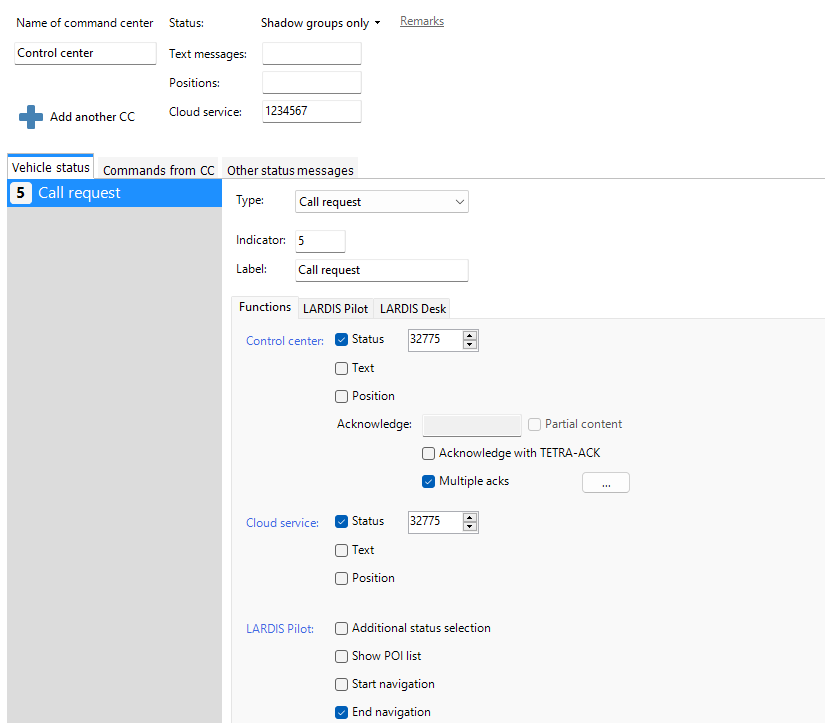
The instructions sent by the control station (usually Flash-SDS / PID 137) can be defined specifically and configured with further actions.
The contents of the control center instructions often differ supra-regionally and can therefore only be requested locally or determined as an exported event (see status confirmation).
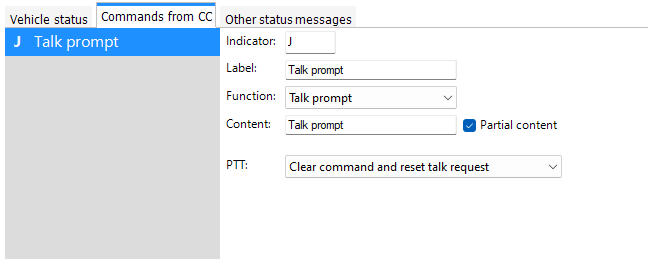
Author: Tech. Support
Last update: 2023-02-13 12:03
LARDIS:ONE 7
How can I update the Garmin navigation device?
Attention: With firmware versions 8.70 / 8.80 there may be problems in connection with the serial interface. These versions should be omitted in this respect at present.
To update the Garmin firmware or maps, you need the Garmin Express application. You can find this directly on the Garmin website: https://www.garmin.com/de-DE/software/express/windows/
IMPORTANT:
During the entire update process, ensure that the device is safely powered, otherwise irreparable damage to the device may occur. Please ensure that either the device battery is fully charged and still intact in terms of capacity, or power the device via the original Garmin accessories consisting of magnetic holder (cradle) as well as properly powered LARDIS:ONE connection cable. The use of third-party components such as external USB chargers or USB power banks does not represent a safe power supply!
Author: Tech. Support
Last update: 2023-02-10 15:29
Is it possible to avoid level crossings or certain roads with the help of LARDIS:ONE 7?
Yes, via the item "Settings - Navigation - Route Preferences - Own Avoidances" roads and areas can generally be excluded from the routing.
It is also possible to transfer road blocks to the LARDIS:ONE via SDS:
To activate the road block function, please refer to the information in chap 4.5.1. of the LARDIS:ONE configuration manual.
The following describes the syntax of the roadblock commands as it can be processed in received text SDS messages. There are three commands available:
##AVD##[ID][Name][Coordinates]
- Function: Setting a roadblock
- ID = three- or four-digit number as unique identification code of the roadblock
- Name = unique name of the roadblock (in the device settings, a maximum of the first 24 characters are displayed)
- Coordinates = coordinates in any of the supported data formats, which are also used for destination guidance (the data format can also be placed at the beginning of the message, before the ##AVD## identifier, if the data format supports this positioning at the beginning of the message). Please always select the center of the closed road as the point of the coordinates.
- Example: ##AVD##020Waldstrasse[coordinates]
##AVD##[ID]DELETE
- Function: Delete a roadblock
- ID = three or four digit number (unique identification code of the roadblock).
- Example: ##AVD##020DELETE
##AVD##[ID]DELALL
- Function: delete all roadblocks
- ID = any three- or four-digit number
- Example: ##AVD##000DELALL
Author: Tech. Support
Last update: 2023-02-10 15:33
Disabling the warning message on the LARDIS:ONE 7 (Garmin Fleet 7xx)
As a LARDIS:ONE 7 user, you can order the article "Deactivation of the warning message in LARDIS:ONE/PILOT" from your specialist dealer. You will then receive a chargeable activation key and instructions for deactivation. In this way, both the profile selection and the warning message are deactivated.
Author: Tech. Support
Last update: 2023-02-10 15:34
How do I display hydrants as POI's in my LARDIS:ONE 7?
How can I display hydrants as POI's in my LARDIS:ONE?
Using the GARMIN POI loader, you can transfer corresponding POI files to your device. Likewise, the appropriate symbol can be added. For more information, please visit: GARMIN POI Loader
Author: Tech. Support
Last update: 2023-02-10 15:35
Can I have an SDS sent as soon as the blue light is turned on?
Yes it is possible. Up to 3 inputs and one output can be easily implemented using a GPIO push button adapter (article: LAR-1164).
Author: Tech. Support
Last update: 2023-02-10 14:08
Is the Garmin connection cable compatible with the new 2022 hardware?
The connection cable of the Garmin Fleet 6xx/7xx is not compatible with the new hardware 2022. With a hardware upgrade, a corresponding connection cable is supplied, which must be laid between the Gradle and the radio.
Author: Tech. Support
Last update: 2023-02-10 14:09
Are there any problems with GPS reception with heated/tinted windows?
With heated or tinted windows, there can be occasional failures with a low signal. In this case, only a GPS repeater will help, since there is no external connection for GPS antennas.
Author: Tech. Support
Last update: 2023-02-10 14:10
Are there any monthly costs associated with the purchase of a LARDIS:ONE?
With the purchase of a LARDIS:ONE lifetime map/software updates are included. There are no ongoing costs!
Author: Tech. Support
Last update: 2023-02-10 14:05
Can I operate multiple radios via LARDIS:ONE?
In case you want to operate more than one radio, we have developed LARDIS:PILOT. Here you have the possibility to display and operate up to 6 radios in the usual LARDIS:ONE way. For more information about LARDIS:PILOT please contact your trusted dealer.
Author: Tech. Support
Last update: 2023-02-10 14:11
My LARDIS:ONE seems to be defective, how do I proceed now?
Please contact your specialist dealer who will send your device to us in the event of a defect. Direct shipments cannot be considered for technical reasons.
Author: Tech. Support
Last update: 2023-02-10 14:11
My control center sends operation messages, but the navigation does not start - what can I do?
LARDIS:ONE already supports all common data formats. However, if yours is not yet included, we will be happy to maintain it for you. Please contact our distributor Abel & Käufl / ELW-TEC.
Author: Tech. Support
Last update: 2023-02-10 14:12
What is the difference between LARDIS:ONE and LARDIS:PILOT?
LARDIS:ONE is used for convenient operation of a single radio, with status handling and navigation. For this purpose, the radio is connected directly to the LARDIS:ONE and does not require an additional box.
LARDIS:PILOT, on the other hand, is connected to a LARDIS system via the LARDIS Box and offers the possibility to operate up to 6 radios via an extra menu. The interface, navigation and status handling is similar to a LARDIS:ONE.
Author: Tech. Support
Last update: 2023-02-10 14:12
How do I find out about new updates for LARDIS:ONE?
The LARDIS:ONE setup automatically checks for new updates for your device. As soon as a new version is available, a corresponding note is displayed when the application is started.
Author: Tech. Support
Last update: 2023-02-10 14:12
How can I update my LARDIS:ONE to the latest version?
Detailed instructions to update your LARDIS:ONE device can be found at the following link.
Author: Tech. Support
Last update: 2023-02-10 14:13
How do I configure a status confirmation?
If this is switched on, the corresponding icon appears for a sent status if the confirmation is stored correctly. The format of the confirmation can be determined and entered by comparing it with the incoming SDS confirmation.
If status messages have already been sent via the LARDIS:ONE, you will find corresponding confirmations in the Setup under "Status" -> "ACTIONS" -> "Export events".
Under the following link you will find a detailed description: Configure status confirmation (DE)
If you need help with this, please contact your installation partner.
Author: Tech. Support
Last update: 2023-02-10 15:53
Where can I buy LARDIS:ONE and what does it cost?
We sell LARDIS:ONE exclusively through specialized trade partners, all of whom you can find in our distribution partner network. Possible questions regarding suitable specialist dealer, prices and technology will be answered by the colleagues of our main distribution partner ELW-TEC.
Author: Tech. Support
Last update: 2023-02-10 14:17
My control center is not sending Tetra SDS, what other options do I have?
Via LARDIS:ONE level converter (article: LAR-1163) it is possible to connect a POCSAG receiver with serial interface to LARDIS:ONE. To receive mission messages via SMS, use the new LARDIS:ONE (Mini) or LARDIS:ONE 7plus with integrated 3G modem.
Author: Tech. Support
Last update: 2023-02-10 14:19
My radio is not recognized, however I have connected everything correctly
Have your parameterizing agency / TTB check the activation of the PEI interface. There are federal states in which the required interface is only activated upon request.
Author: Tech. Support
Last update: 2023-02-10 14:20
What should be considered when using the Motorola Rollout MR18a in combination with the MTP850 and the original CarKit?
When using a MTP850 in connection with org. carkit and LARDIS:ONE, a hotfix must be installed so that the serial communication works. With the MTP850, RTS/CTS is now active by default and cannot be set via CPS, but only with a hotfix to "Hardware Flow Control: NONE".
This hotfix is available as MTP850_MR14-MR18_No_Flow_Control_on_PEI.hfx to the respective programming departments.
Author: Tech. Support
Last update: 2023-02-10 14:22
How do I perform a factory reset on LARDIS:ONE 7 (Garmin)?
The following steps are necessary for this:
Prerequisite:
- Fully charge the battery.
- LARDIS:ONE software version min. version 2.0
- If necessary, configuration exported.
Execution Reset:
- Long press on the gear icon -> call up device settings.
- Call up "About the device" -> "Garmin device information".
- Press "Device ID" several times until the overlay "Additional settings are available" appears.
- 2x back to the settings level.
- Call up "Save & reset" -> select "Reset to factory settings" and confirm accordingly.
- Device is reset...
- After a restart, please confirm the end user licenses and select language.
- Open device settings and go to "About the device".
- Press "Build number" several times until "You are now a developer" is displayed.
- 1x back to the settings level and call up "Developer options" there.
- Activate "USB debugging" there.
Reinstall / license LARDIS:ONE v2.x:
- Connect LARDIS:ONE to a PC via USB.
- Call up LARDIS:ONE Setup and restore the license.
- Install the LARDIS:ONE update.
- Import configuration / set up again.
- Press the home button on the device and always confirm "LARDIS Launcher" as the start page.
The map application cannot be started (anymore) after a reset from the LARDIS:ONE interface. Here you can find the solution.
Author: Tech. Support
Last update: 2023-02-10 15:49
How do I set up the status system (Tetra BOS) correctly?
This FAQ explains the correct configuration of the status system, in addition to the documentation (LARDIS:ONE or LARDIS Manager). Some of the information given depends on the local conditions and must be adapted accordingly.
Status codes: These are uniform decimal values that are transmitted via SDS to the control station or secondary control station, for example. Unlike in analog FMS, these values have five digits.
Status 0: 32770
Status 1: 32771
Status 2: 32772
Status 3: 32773
Status 4: 32774
Status 5: 32775
Status 6: 32776
Status 7: 32777
Status 8: 32778
Status 9: 32779
For more general information on the radio messaging system, visit: https://de.wikipedia.org/wiki/Funkmeldesystem
Status confirmation: Control stations usually send a status confirmation back to the subscriber in response to a received status message. This SDS (PID 204 / 220) contains a defined text, which often differs nationwide. The confirmation text you use must be entered accordingly for each status and must be exactly the same in wording. It is also possible to evaluate only a partial content of the SDS (tick at partial content). However, this part should not be chosen too short or general, otherwise it could lead to false evaluations!
How to find out and configure the confirmation texts you will learn here: Configure status confirmation
It is possible to use the received TETRA ACK as confirmation. However, this does not indicate whether the status was actually received correctly in the control center.
If your area of operation extends over several control stations and requires the configuration of different confirmation texts, this must be configured via the "Multiple acks" checkbox. If this check mark is set, a button is displayed which allows different confirmations. These are to be separated line by line.
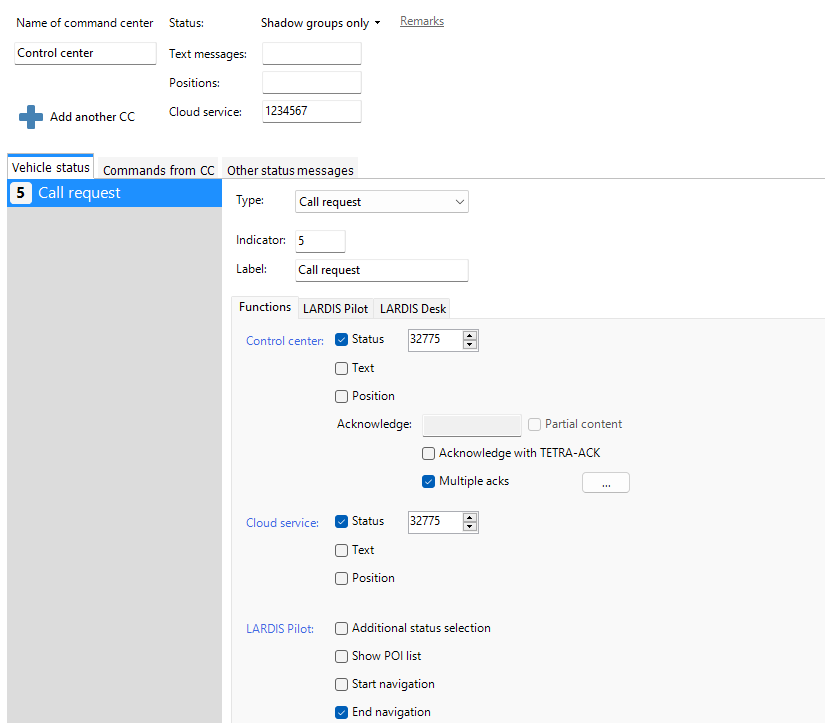
The instructions sent by the control station (usually Flash-SDS / PID 137) can be defined specifically and configured with further actions.
The contents of the control center instructions often differ supra-regionally and can therefore only be requested locally or determined as an exported event (see status confirmation).
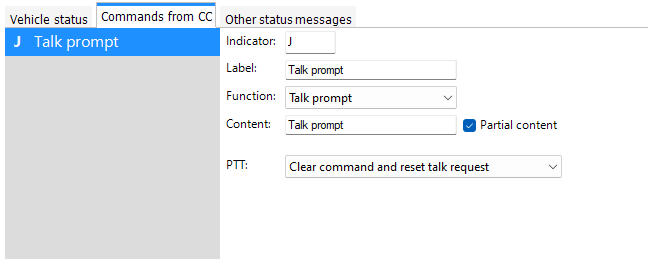
Author: Tech. Support
Last update: 2023-02-13 12:03
WLan router for telemedicine operation on LARDIS:ONE 7
Using PTCarPhone 6, an LTE router can be easily connected to the LARDIS:ONE 7 in the vehicle. The WLan functionality is switched on and off via the LARDIS:ONE 2.x interface after the appropriate setup.
Author: Tech. Support
Last update: 2023-02-10 15:52
How do I connect Bluetooth-enabled radios to LARDIS:ONE?
To use the Bluetooth connection of LARDIS:ONE and supported radios, various settings are necessary.
We have summarized the corresponding instructions under the following links:
Motorola: https://download.lardis.de/?dl=LxeZ0PUzkrBjy3t2 (DE)
Sepura: https://download.lardis.de/?dl=Cpx3XEI4VFzeKgq8 (DE)
Author: Tech. Support
Last update: 2023-02-10 14:42
What is a secondary control center?
With LARDIS and LARDIS:ONE, it is possible to send a status message to a so-called "secondary control center" (fixed number as destination) in addition to a status message to the control center. This makes it possible to send a message (status, text, position) in parallel to e.g. the own operations center or an command vehicle.
A status is only sent to the secondary control center when the regular status dispatch to the control center has been completely processed. This also concerns, among other things, a correct status confirmation or a Tetra-ACK.
Further information can be found in the documentation for the LARDIS-ONE 2.x or for the LARDIS Manager.
Author: Tech. Support
Last update: 2023-02-10 16:03
The map application cannot be started after a factory reset.
To restart the map application from the LARDIS interface, long press on the "gear icon" and open the "Device settings". In the following, open the "Apps" and look for the "LARDIS" entry. Under this item, switch to "Permissions" -> "Additional permissions". Remove the check mark for "Access Garmin fleet API functions" and then set it back to Active.
After leaving the settings, the map application can be started again.
Author: Tech. Support
Last update: 2023-02-10 15:51
How do I create a logtrace in LARDIS:ONE?
| ℹ️ Available from version 2.x |
To create a logtrace on LARDIS:ONE devices, you have two options. The first option is executed directly via the LARDIS:ONE interface. To do this, long press on the LARDIS logo on the left edge of the screen.

The window that opens now shows you the output of the debugger. Press the red Record button for a background recording and then reproduce the error. You can return to the familiar LARDIS interface by briefly tapping the LARDIS logo again.

After creating the log, connect the LARDIS:ONE to a PC via USB and start the LARDIS setup there. Use the Actions menu to call up the item "View log files...". You can now save the log data displayed there and send it to support.
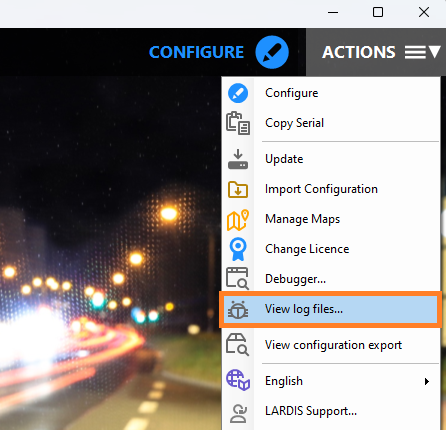
Record log trace directly via LARDIS setup
Connect the LARDIS:ONE to your PC via USB and start the configuration software "LARDIS Setup". Now select the "Debugger..." item in the Actions menu. Reproduce the error and save the log data. You can send these to the support.
Author: Tech. Support
Last update: 2023-02-15 09:52
LARDIS:ONE mini
How do I install or update maps in the new LARDIS:ONE (Mini)?
Maps can be installed / updated via USB using the setup software. Already installed maps are checked for up-to-dateness and displayed with a note in the setup after expiration.
The map management can be found in the setup under ACTIONS -> "Manage maps" or in the loaded configuration.
All maps are first downloaded to the computer and can then be installed on the LARDIS:ONE (Mini) (or more). For downloading to the computer it is not necessary to connect the LARDIS:ONE (Mini).
Author: Tech. Support
Last update: 2023-02-10 13:40
Is the Garmin connection cable compatible with the new 2022 hardware?
The connection cable of the Garmin Fleet 6xx/7xx is not compatible with the new hardware 2022. With a hardware upgrade, a corresponding connection cable is supplied, which must be laid between the Gradle and the radio.
Author: Tech. Support
Last update: 2023-02-10 14:09
Are there any problems with GPS reception with heated/tinted windows?
With heated or tinted windows, there can be occasional failures with a low signal. In this case, only a GPS repeater will help, since there is no external connection for GPS antennas.
Author: Tech. Support
Last update: 2023-02-10 14:10
Are there any monthly costs associated with the purchase of a LARDIS:ONE?
With the purchase of a LARDIS:ONE lifetime map/software updates are included. There are no ongoing costs!
Author: Tech. Support
Last update: 2023-02-10 14:05
Can I operate multiple radios via LARDIS:ONE?
In case you want to operate more than one radio, we have developed LARDIS:PILOT. Here you have the possibility to display and operate up to 6 radios in the usual LARDIS:ONE way. For more information about LARDIS:PILOT please contact your trusted dealer.
Author: Tech. Support
Last update: 2023-02-10 14:11
My LARDIS:ONE seems to be defective, how do I proceed now?
Please contact your specialist dealer who will send your device to us in the event of a defect. Direct shipments cannot be considered for technical reasons.
Author: Tech. Support
Last update: 2023-02-10 14:11
My control center sends operation messages, but the navigation does not start - what can I do?
LARDIS:ONE already supports all common data formats. However, if yours is not yet included, we will be happy to maintain it for you. Please contact our distributor Abel & Käufl / ELW-TEC.
Author: Tech. Support
Last update: 2023-02-10 14:12
What is the difference between LARDIS:ONE and LARDIS:PILOT?
LARDIS:ONE is used for convenient operation of a single radio, with status handling and navigation. For this purpose, the radio is connected directly to the LARDIS:ONE and does not require an additional box.
LARDIS:PILOT, on the other hand, is connected to a LARDIS system via the LARDIS Box and offers the possibility to operate up to 6 radios via an extra menu. The interface, navigation and status handling is similar to a LARDIS:ONE.
Author: Tech. Support
Last update: 2023-02-10 14:12
How do I find out about new updates for LARDIS:ONE?
The LARDIS:ONE setup automatically checks for new updates for your device. As soon as a new version is available, a corresponding note is displayed when the application is started.
Author: Tech. Support
Last update: 2023-02-10 14:12
How can I update my LARDIS:ONE to the latest version?
Detailed instructions to update your LARDIS:ONE device can be found at the following link.
Author: Tech. Support
Last update: 2023-02-10 14:13
How do I configure a status confirmation?
If this is switched on, the corresponding icon appears for a sent status if the confirmation is stored correctly. The format of the confirmation can be determined and entered by comparing it with the incoming SDS confirmation.
If status messages have already been sent via the LARDIS:ONE, you will find corresponding confirmations in the Setup under "Status" -> "ACTIONS" -> "Export events".
Under the following link you will find a detailed description: Configure status confirmation (DE)
If you need help with this, please contact your installation partner.
Author: Tech. Support
Last update: 2023-02-10 15:53
Where can I buy LARDIS:ONE and what does it cost?
We sell LARDIS:ONE exclusively through specialized trade partners, all of whom you can find in our distribution partner network. Possible questions regarding suitable specialist dealer, prices and technology will be answered by the colleagues of our main distribution partner ELW-TEC.
Author: Tech. Support
Last update: 2023-02-10 14:17
My control center is not sending Tetra SDS, what other options do I have?
Via LARDIS:ONE level converter (article: LAR-1163) it is possible to connect a POCSAG receiver with serial interface to LARDIS:ONE. To receive mission messages via SMS, use the new LARDIS:ONE (Mini) or LARDIS:ONE 7plus with integrated 3G modem.
Author: Tech. Support
Last update: 2023-02-10 14:19
My radio is not recognized, however I have connected everything correctly
Have your parameterizing agency / TTB check the activation of the PEI interface. There are federal states in which the required interface is only activated upon request.
Author: Tech. Support
Last update: 2023-02-10 14:20
What should be considered when using the Motorola Rollout MR18a in combination with the MTP850 and the original CarKit?
When using a MTP850 in connection with org. carkit and LARDIS:ONE, a hotfix must be installed so that the serial communication works. With the MTP850, RTS/CTS is now active by default and cannot be set via CPS, but only with a hotfix to "Hardware Flow Control: NONE".
This hotfix is available as MTP850_MR14-MR18_No_Flow_Control_on_PEI.hfx to the respective programming departments.
Author: Tech. Support
Last update: 2023-02-10 14:22
How do I set up the status system (Tetra BOS) correctly?
This FAQ explains the correct configuration of the status system, in addition to the documentation (LARDIS:ONE or LARDIS Manager). Some of the information given depends on the local conditions and must be adapted accordingly.
Status codes: These are uniform decimal values that are transmitted via SDS to the control station or secondary control station, for example. Unlike in analog FMS, these values have five digits.
Status 0: 32770
Status 1: 32771
Status 2: 32772
Status 3: 32773
Status 4: 32774
Status 5: 32775
Status 6: 32776
Status 7: 32777
Status 8: 32778
Status 9: 32779
For more general information on the radio messaging system, visit: https://de.wikipedia.org/wiki/Funkmeldesystem
Status confirmation: Control stations usually send a status confirmation back to the subscriber in response to a received status message. This SDS (PID 204 / 220) contains a defined text, which often differs nationwide. The confirmation text you use must be entered accordingly for each status and must be exactly the same in wording. It is also possible to evaluate only a partial content of the SDS (tick at partial content). However, this part should not be chosen too short or general, otherwise it could lead to false evaluations!
How to find out and configure the confirmation texts you will learn here: Configure status confirmation
It is possible to use the received TETRA ACK as confirmation. However, this does not indicate whether the status was actually received correctly in the control center.
If your area of operation extends over several control stations and requires the configuration of different confirmation texts, this must be configured via the "Multiple acks" checkbox. If this check mark is set, a button is displayed which allows different confirmations. These are to be separated line by line.
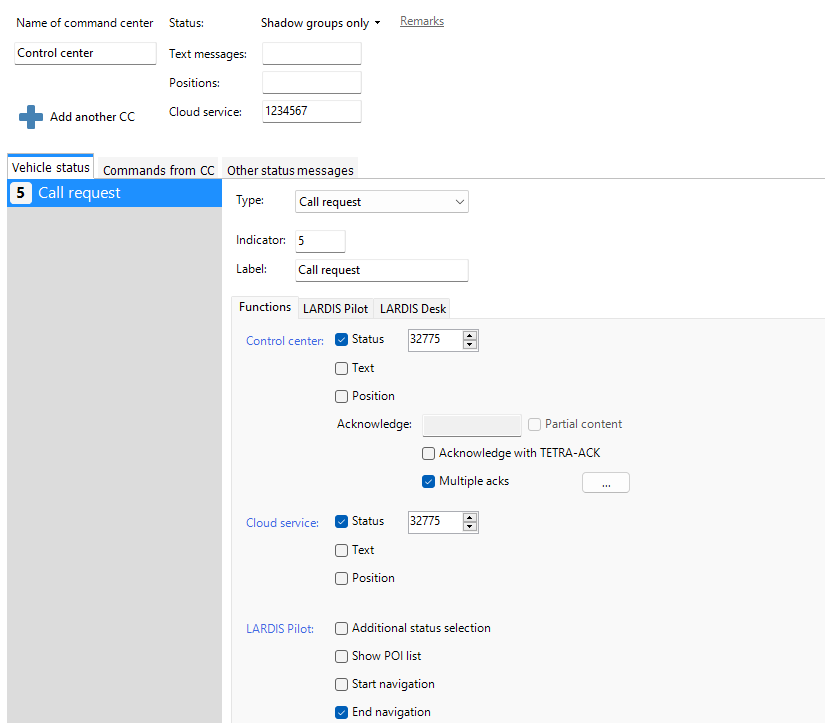
The instructions sent by the control station (usually Flash-SDS / PID 137) can be defined specifically and configured with further actions.
The contents of the control center instructions often differ supra-regionally and can therefore only be requested locally or determined as an exported event (see status confirmation).
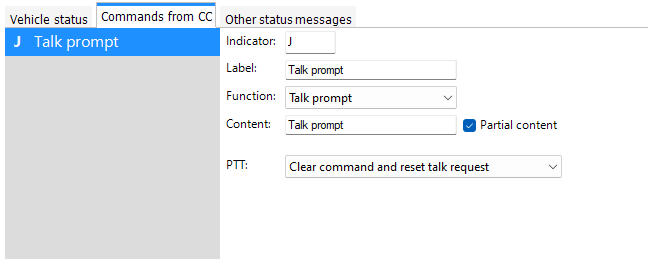
Author: Tech. Support
Last update: 2023-02-13 12:03
Can I actively shape maps (LARDIS Navigation)?
The map data of LARDIS Navigation are based on the free project "OpenStreetMap" (OSM). Anyone can participate in this project free of charge and edit the raw data using various programs. Thus, for example, changed routings or erroneous data in one's own area of operation are promptly included in an upcoming map update and are consequently correctly available in the navigation.
You can get help on this topic from the OSM community or the OSM wiki.
Author: Tech. Support
Last update: 2023-02-10 14:26
How do I perform a factory reset on LARDIS:ONE / Pilot (hardware 2022)?
The following steps are necessary for this:
Prerequisite:
- Fully charge battery.
- If necessary, configuration exported.
Execution Reset:
- Press and hold the gearwheel symbol -> Call up device settings.
- Call up "System" -> "Reset options".
- Call up "Delete all data (factory settings)".
- Press the "Reset phone" button.
- Confirm with "Clear all".
- The device is now reset.
Reinstall / license LARDIS:ONE / Pilot v2.x:
- Connect LARDIS:ONE / Pilot to a PC via USB.
- Call up LARDIS:ONE Setup or LARDIS Manager and restore the license online.
- Import LARDIS:ONE / Pilot update.
- Import configuration / set up again.
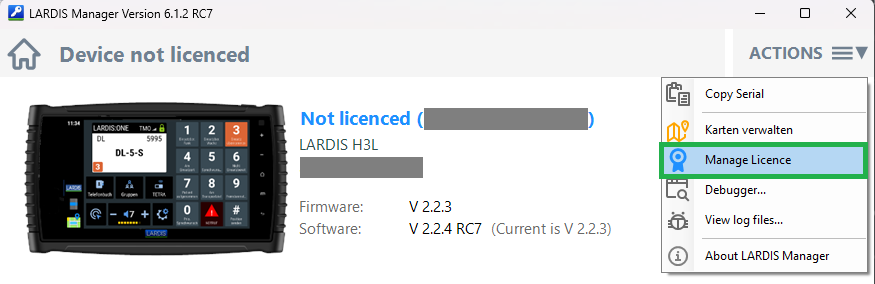
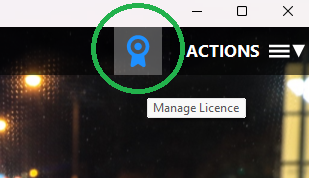
Author: Tech. Support
Last update: 2023-02-10 14:37
How do I connect Bluetooth-enabled radios to LARDIS:ONE?
To use the Bluetooth connection of LARDIS:ONE and supported radios, various settings are necessary.
We have summarized the corresponding instructions under the following links:
Motorola: https://download.lardis.de/?dl=LxeZ0PUzkrBjy3t2 (DE)
Sepura: https://download.lardis.de/?dl=Cpx3XEI4VFzeKgq8 (DE)
Author: Tech. Support
Last update: 2023-02-10 14:42
How does the LARDIS Navigation work?
This article describes supplementary information about navigation. The basic use of navigation is described in the LARDIS-ONE 2.x User Manual.pdf.
With the arrival of the new LARDIS:ONE (mini, DS) hardware in 2022, an own navigation application was developed, which works on the basis of an external API and map provider. In direct comparison to the previous LARDIS:ONE 7 hardware (Garmin), this can be better integrated into the LARDIS:ONE application.
The map sets are based on data from OpenStreetMap. This way the end user also has the possibility to make corrections and adjustments himself. Further information can be found here. As a rule, an update of the map sets is offered on a quarterly basis.
Traffic data: LARDIS:ONE (mini) can retrieve this data via WLAN and mobile data (possibly subject to a charge) and display it visually (using colored lines on the respective road) on the map. The navigation does not use this information for route calculation.
Author: Tech. Support
Last update: 2023-02-10 14:45
What is a secondary control center?
With LARDIS and LARDIS:ONE, it is possible to send a status message to a so-called "secondary control center" (fixed number as destination) in addition to a status message to the control center. This makes it possible to send a message (status, text, position) in parallel to e.g. the own operations center or an command vehicle.
A status is only sent to the secondary control center when the regular status dispatch to the control center has been completely processed. This also concerns, among other things, a correct status confirmation or a Tetra-ACK.
Further information can be found in the documentation for the LARDIS-ONE 2.x or for the LARDIS Manager.
Author: Tech. Support
Last update: 2023-02-10 16:03
How do I create a logtrace in LARDIS:ONE?
| ℹ️ Available from version 2.x |
To create a logtrace on LARDIS:ONE devices, you have two options. The first option is executed directly via the LARDIS:ONE interface. To do this, long press on the LARDIS logo on the left edge of the screen.

The window that opens now shows you the output of the debugger. Press the red Record button for a background recording and then reproduce the error. You can return to the familiar LARDIS interface by briefly tapping the LARDIS logo again.

After creating the log, connect the LARDIS:ONE to a PC via USB and start the LARDIS setup there. Use the Actions menu to call up the item "View log files...". You can now save the log data displayed there and send it to support.
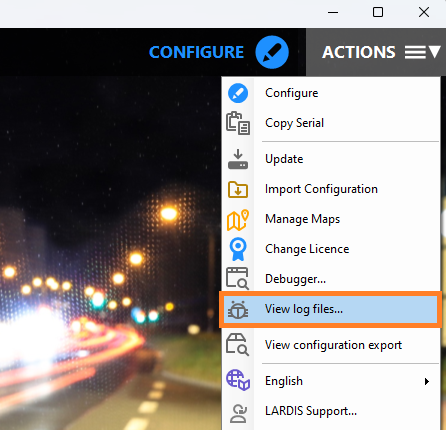
Record log trace directly via LARDIS setup
Connect the LARDIS:ONE to your PC via USB and start the configuration software "LARDIS Setup". Now select the "Debugger..." item in the Actions menu. Reproduce the error and save the log data. You can send these to the support.
Author: Tech. Support
Last update: 2023-02-15 09:52
LARDIS:ONE Mangora
Are there any monthly costs associated with the purchase of a LARDIS:ONE?
With the purchase of a LARDIS:ONE lifetime map/software updates are included. There are no ongoing costs!
Author: Tech. Support
Last update: 2023-02-10 14:05
Can I operate multiple radios via LARDIS:ONE?
In case you want to operate more than one radio, we have developed LARDIS:PILOT. Here you have the possibility to display and operate up to 6 radios in the usual LARDIS:ONE way. For more information about LARDIS:PILOT please contact your trusted dealer.
Author: Tech. Support
Last update: 2023-02-10 14:11
My LARDIS:ONE seems to be defective, how do I proceed now?
Please contact your specialist dealer who will send your device to us in the event of a defect. Direct shipments cannot be considered for technical reasons.
Author: Tech. Support
Last update: 2023-02-10 14:11
My control center sends operation messages, but the navigation does not start - what can I do?
LARDIS:ONE already supports all common data formats. However, if yours is not yet included, we will be happy to maintain it for you. Please contact our distributor Abel & Käufl / ELW-TEC.
Author: Tech. Support
Last update: 2023-02-10 14:12
What is the difference between LARDIS:ONE and LARDIS:PILOT?
LARDIS:ONE is used for convenient operation of a single radio, with status handling and navigation. For this purpose, the radio is connected directly to the LARDIS:ONE and does not require an additional box.
LARDIS:PILOT, on the other hand, is connected to a LARDIS system via the LARDIS Box and offers the possibility to operate up to 6 radios via an extra menu. The interface, navigation and status handling is similar to a LARDIS:ONE.
Author: Tech. Support
Last update: 2023-02-10 14:12
How do I find out about new updates for LARDIS:ONE?
The LARDIS:ONE setup automatically checks for new updates for your device. As soon as a new version is available, a corresponding note is displayed when the application is started.
Author: Tech. Support
Last update: 2023-02-10 14:12
How do I configure a status confirmation?
If this is switched on, the corresponding icon appears for a sent status if the confirmation is stored correctly. The format of the confirmation can be determined and entered by comparing it with the incoming SDS confirmation.
If status messages have already been sent via the LARDIS:ONE, you will find corresponding confirmations in the Setup under "Status" -> "ACTIONS" -> "Export events".
Under the following link you will find a detailed description: Configure status confirmation (DE)
If you need help with this, please contact your installation partner.
Author: Tech. Support
Last update: 2023-02-10 15:53
Where can I buy LARDIS:ONE and what does it cost?
We sell LARDIS:ONE exclusively through specialized trade partners, all of whom you can find in our distribution partner network. Possible questions regarding suitable specialist dealer, prices and technology will be answered by the colleagues of our main distribution partner ELW-TEC.
Author: Tech. Support
Last update: 2023-02-10 14:17
My radio is not recognized, however I have connected everything correctly
Have your parameterizing agency / TTB check the activation of the PEI interface. There are federal states in which the required interface is only activated upon request.
Author: Tech. Support
Last update: 2023-02-10 14:20
What should be considered when using the Motorola Rollout MR18a in combination with the MTP850 and the original CarKit?
When using a MTP850 in connection with org. carkit and LARDIS:ONE, a hotfix must be installed so that the serial communication works. With the MTP850, RTS/CTS is now active by default and cannot be set via CPS, but only with a hotfix to "Hardware Flow Control: NONE".
This hotfix is available as MTP850_MR14-MR18_No_Flow_Control_on_PEI.hfx to the respective programming departments.
Author: Tech. Support
Last update: 2023-02-10 14:22
How do I set up the status system (Tetra BOS) correctly?
This FAQ explains the correct configuration of the status system, in addition to the documentation (LARDIS:ONE or LARDIS Manager). Some of the information given depends on the local conditions and must be adapted accordingly.
Status codes: These are uniform decimal values that are transmitted via SDS to the control station or secondary control station, for example. Unlike in analog FMS, these values have five digits.
Status 0: 32770
Status 1: 32771
Status 2: 32772
Status 3: 32773
Status 4: 32774
Status 5: 32775
Status 6: 32776
Status 7: 32777
Status 8: 32778
Status 9: 32779
For more general information on the radio messaging system, visit: https://de.wikipedia.org/wiki/Funkmeldesystem
Status confirmation: Control stations usually send a status confirmation back to the subscriber in response to a received status message. This SDS (PID 204 / 220) contains a defined text, which often differs nationwide. The confirmation text you use must be entered accordingly for each status and must be exactly the same in wording. It is also possible to evaluate only a partial content of the SDS (tick at partial content). However, this part should not be chosen too short or general, otherwise it could lead to false evaluations!
How to find out and configure the confirmation texts you will learn here: Configure status confirmation
It is possible to use the received TETRA ACK as confirmation. However, this does not indicate whether the status was actually received correctly in the control center.
If your area of operation extends over several control stations and requires the configuration of different confirmation texts, this must be configured via the "Multiple acks" checkbox. If this check mark is set, a button is displayed which allows different confirmations. These are to be separated line by line.
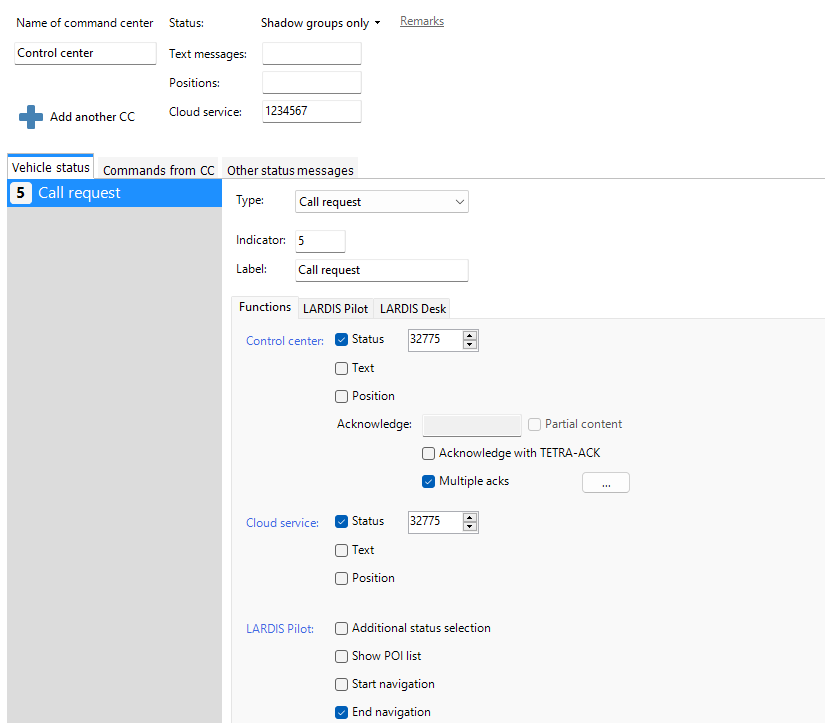
The instructions sent by the control station (usually Flash-SDS / PID 137) can be defined specifically and configured with further actions.
The contents of the control center instructions often differ supra-regionally and can therefore only be requested locally or determined as an exported event (see status confirmation).
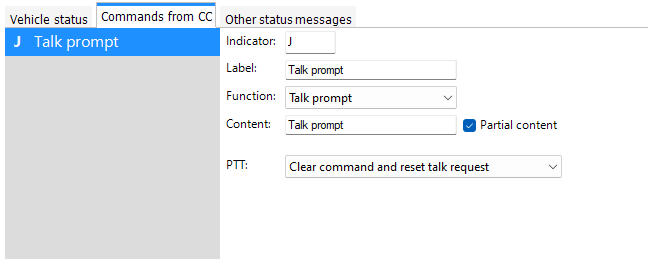
Author: Tech. Support
Last update: 2023-02-13 12:03
How do I connect Bluetooth-enabled radios to LARDIS:ONE?
To use the Bluetooth connection of LARDIS:ONE and supported radios, various settings are necessary.
We have summarized the corresponding instructions under the following links:
Motorola: https://download.lardis.de/?dl=LxeZ0PUzkrBjy3t2 (DE)
Sepura: https://download.lardis.de/?dl=Cpx3XEI4VFzeKgq8 (DE)
Author: Tech. Support
Last update: 2023-02-10 14:42
What is a secondary control center?
With LARDIS and LARDIS:ONE, it is possible to send a status message to a so-called "secondary control center" (fixed number as destination) in addition to a status message to the control center. This makes it possible to send a message (status, text, position) in parallel to e.g. the own operations center or an command vehicle.
A status is only sent to the secondary control center when the regular status dispatch to the control center has been completely processed. This also concerns, among other things, a correct status confirmation or a Tetra-ACK.
Further information can be found in the documentation for the LARDIS-ONE 2.x or for the LARDIS Manager.
Author: Tech. Support
Last update: 2023-02-10 16:03
How do I create a logtrace in LARDIS:ONE?
| ℹ️ Available from version 2.x |
To create a logtrace on LARDIS:ONE devices, you have two options. The first option is executed directly via the LARDIS:ONE interface. To do this, long press on the LARDIS logo on the left edge of the screen.

The window that opens now shows you the output of the debugger. Press the red Record button for a background recording and then reproduce the error. You can return to the familiar LARDIS interface by briefly tapping the LARDIS logo again.

After creating the log, connect the LARDIS:ONE to a PC via USB and start the LARDIS setup there. Use the Actions menu to call up the item "View log files...". You can now save the log data displayed there and send it to support.
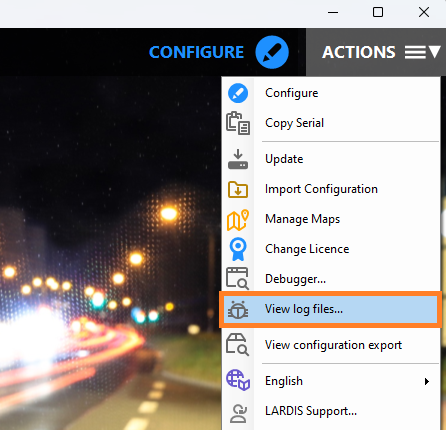
Record log trace directly via LARDIS setup
Connect the LARDIS:ONE to your PC via USB and start the configuration software "LARDIS Setup". Now select the "Debugger..." item in the Actions menu. Reproduce the error and save the log data. You can send these to the support.
Author: Tech. Support
Last update: 2023-02-15 09:52
LARDIS:ONE DS
Are there any monthly costs associated with the purchase of a LARDIS:ONE?
With the purchase of a LARDIS:ONE lifetime map/software updates are included. There are no ongoing costs!
Author: Tech. Support
Last update: 2023-02-10 14:05
Can I operate multiple radios via LARDIS:ONE?
In case you want to operate more than one radio, we have developed LARDIS:PILOT. Here you have the possibility to display and operate up to 6 radios in the usual LARDIS:ONE way. For more information about LARDIS:PILOT please contact your trusted dealer.
Author: Tech. Support
Last update: 2023-02-10 14:11
My LARDIS:ONE seems to be defective, how do I proceed now?
Please contact your specialist dealer who will send your device to us in the event of a defect. Direct shipments cannot be considered for technical reasons.
Author: Tech. Support
Last update: 2023-02-10 14:11
My control center sends operation messages, but the navigation does not start - what can I do?
LARDIS:ONE already supports all common data formats. However, if yours is not yet included, we will be happy to maintain it for you. Please contact our distributor Abel & Käufl / ELW-TEC.
Author: Tech. Support
Last update: 2023-02-10 14:12
What is the difference between LARDIS:ONE and LARDIS:PILOT?
LARDIS:ONE is used for convenient operation of a single radio, with status handling and navigation. For this purpose, the radio is connected directly to the LARDIS:ONE and does not require an additional box.
LARDIS:PILOT, on the other hand, is connected to a LARDIS system via the LARDIS Box and offers the possibility to operate up to 6 radios via an extra menu. The interface, navigation and status handling is similar to a LARDIS:ONE.
Author: Tech. Support
Last update: 2023-02-10 14:12
How do I find out about new updates for LARDIS:ONE?
The LARDIS:ONE setup automatically checks for new updates for your device. As soon as a new version is available, a corresponding note is displayed when the application is started.
Author: Tech. Support
Last update: 2023-02-10 14:12
How do I configure a status confirmation?
If this is switched on, the corresponding icon appears for a sent status if the confirmation is stored correctly. The format of the confirmation can be determined and entered by comparing it with the incoming SDS confirmation.
If status messages have already been sent via the LARDIS:ONE, you will find corresponding confirmations in the Setup under "Status" -> "ACTIONS" -> "Export events".
Under the following link you will find a detailed description: Configure status confirmation (DE)
If you need help with this, please contact your installation partner.
Author: Tech. Support
Last update: 2023-02-10 15:53
Where can I buy LARDIS:ONE and what does it cost?
We sell LARDIS:ONE exclusively through specialized trade partners, all of whom you can find in our distribution partner network. Possible questions regarding suitable specialist dealer, prices and technology will be answered by the colleagues of our main distribution partner ELW-TEC.
Author: Tech. Support
Last update: 2023-02-10 14:17
My radio is not recognized, however I have connected everything correctly
Have your parameterizing agency / TTB check the activation of the PEI interface. There are federal states in which the required interface is only activated upon request.
Author: Tech. Support
Last update: 2023-02-10 14:20
What should be considered when using the Motorola Rollout MR18a in combination with the MTP850 and the original CarKit?
When using a MTP850 in connection with org. carkit and LARDIS:ONE, a hotfix must be installed so that the serial communication works. With the MTP850, RTS/CTS is now active by default and cannot be set via CPS, but only with a hotfix to "Hardware Flow Control: NONE".
This hotfix is available as MTP850_MR14-MR18_No_Flow_Control_on_PEI.hfx to the respective programming departments.
Author: Tech. Support
Last update: 2023-02-10 14:22
How do I set up the status system (Tetra BOS) correctly?
This FAQ explains the correct configuration of the status system, in addition to the documentation (LARDIS:ONE or LARDIS Manager). Some of the information given depends on the local conditions and must be adapted accordingly.
Status codes: These are uniform decimal values that are transmitted via SDS to the control station or secondary control station, for example. Unlike in analog FMS, these values have five digits.
Status 0: 32770
Status 1: 32771
Status 2: 32772
Status 3: 32773
Status 4: 32774
Status 5: 32775
Status 6: 32776
Status 7: 32777
Status 8: 32778
Status 9: 32779
For more general information on the radio messaging system, visit: https://de.wikipedia.org/wiki/Funkmeldesystem
Status confirmation: Control stations usually send a status confirmation back to the subscriber in response to a received status message. This SDS (PID 204 / 220) contains a defined text, which often differs nationwide. The confirmation text you use must be entered accordingly for each status and must be exactly the same in wording. It is also possible to evaluate only a partial content of the SDS (tick at partial content). However, this part should not be chosen too short or general, otherwise it could lead to false evaluations!
How to find out and configure the confirmation texts you will learn here: Configure status confirmation
It is possible to use the received TETRA ACK as confirmation. However, this does not indicate whether the status was actually received correctly in the control center.
If your area of operation extends over several control stations and requires the configuration of different confirmation texts, this must be configured via the "Multiple acks" checkbox. If this check mark is set, a button is displayed which allows different confirmations. These are to be separated line by line.
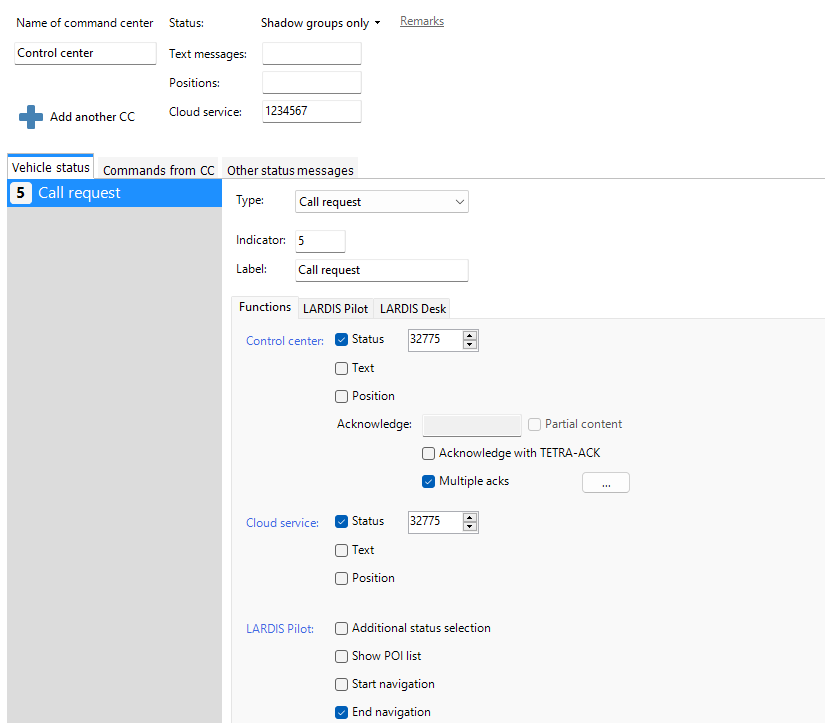
The instructions sent by the control station (usually Flash-SDS / PID 137) can be defined specifically and configured with further actions.
The contents of the control center instructions often differ supra-regionally and can therefore only be requested locally or determined as an exported event (see status confirmation).
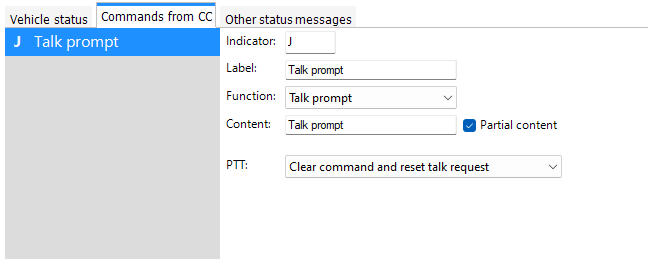
Author: Tech. Support
Last update: 2023-02-13 12:03
How does the LARDIS Navigation work?
This article describes supplementary information about navigation. The basic use of navigation is described in the LARDIS-ONE 2.x User Manual.pdf.
With the arrival of the new LARDIS:ONE (mini, DS) hardware in 2022, an own navigation application was developed, which works on the basis of an external API and map provider. In direct comparison to the previous LARDIS:ONE 7 hardware (Garmin), this can be better integrated into the LARDIS:ONE application.
The map sets are based on data from OpenStreetMap. This way the end user also has the possibility to make corrections and adjustments himself. Further information can be found here. As a rule, an update of the map sets is offered on a quarterly basis.
Traffic data: LARDIS:ONE (mini) can retrieve this data via WLAN and mobile data (possibly subject to a charge) and display it visually (using colored lines on the respective road) on the map. The navigation does not use this information for route calculation.
Author: Tech. Support
Last update: 2023-02-10 14:45
What is a secondary control center?
With LARDIS and LARDIS:ONE, it is possible to send a status message to a so-called "secondary control center" (fixed number as destination) in addition to a status message to the control center. This makes it possible to send a message (status, text, position) in parallel to e.g. the own operations center or an command vehicle.
A status is only sent to the secondary control center when the regular status dispatch to the control center has been completely processed. This also concerns, among other things, a correct status confirmation or a Tetra-ACK.
Further information can be found in the documentation for the LARDIS-ONE 2.x or for the LARDIS Manager.
Author: Tech. Support
Last update: 2023-02-10 16:03
How do I create a logtrace in LARDIS:ONE?
| ℹ️ Available from version 2.x |
To create a logtrace on LARDIS:ONE devices, you have two options. The first option is executed directly via the LARDIS:ONE interface. To do this, long press on the LARDIS logo on the left edge of the screen.

The window that opens now shows you the output of the debugger. Press the red Record button for a background recording and then reproduce the error. You can return to the familiar LARDIS interface by briefly tapping the LARDIS logo again.

After creating the log, connect the LARDIS:ONE to a PC via USB and start the LARDIS setup there. Use the Actions menu to call up the item "View log files...". You can now save the log data displayed there and send it to support.
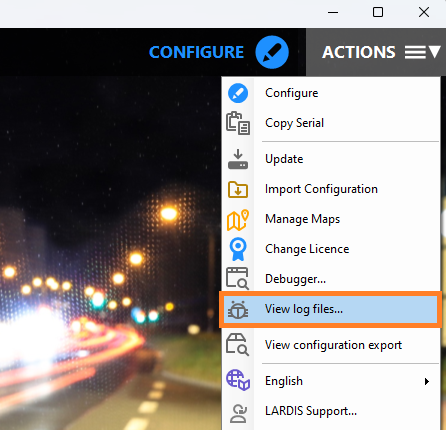
Record log trace directly via LARDIS setup
Connect the LARDIS:ONE to your PC via USB and start the configuration software "LARDIS Setup". Now select the "Debugger..." item in the Actions menu. Reproduce the error and save the log data. You can send these to the support.
Author: Tech. Support
Last update: 2023-02-15 09:52
How do I set up the status system (Tetra BOS) correctly?
This FAQ explains the correct configuration of the status system, in addition to the documentation (LARDIS:ONE or LARDIS Manager). Some of the information given depends on the local conditions and must be adapted accordingly.
Status codes: These are uniform decimal values that are transmitted via SDS to the control station or secondary control station, for example. Unlike in analog FMS, these values have five digits.
Status 0: 32770
Status 1: 32771
Status 2: 32772
Status 3: 32773
Status 4: 32774
Status 5: 32775
Status 6: 32776
Status 7: 32777
Status 8: 32778
Status 9: 32779
For more general information on the radio messaging system, visit: https://de.wikipedia.org/wiki/Funkmeldesystem
Status confirmation: Control stations usually send a status confirmation back to the subscriber in response to a received status message. This SDS (PID 204 / 220) contains a defined text, which often differs nationwide. The confirmation text you use must be entered accordingly for each status and must be exactly the same in wording. It is also possible to evaluate only a partial content of the SDS (tick at partial content). However, this part should not be chosen too short or general, otherwise it could lead to false evaluations!
How to find out and configure the confirmation texts you will learn here: Configure status confirmation
It is possible to use the received TETRA ACK as confirmation. However, this does not indicate whether the status was actually received correctly in the control center.
If your area of operation extends over several control stations and requires the configuration of different confirmation texts, this must be configured via the "Multiple acks" checkbox. If this check mark is set, a button is displayed which allows different confirmations. These are to be separated line by line.
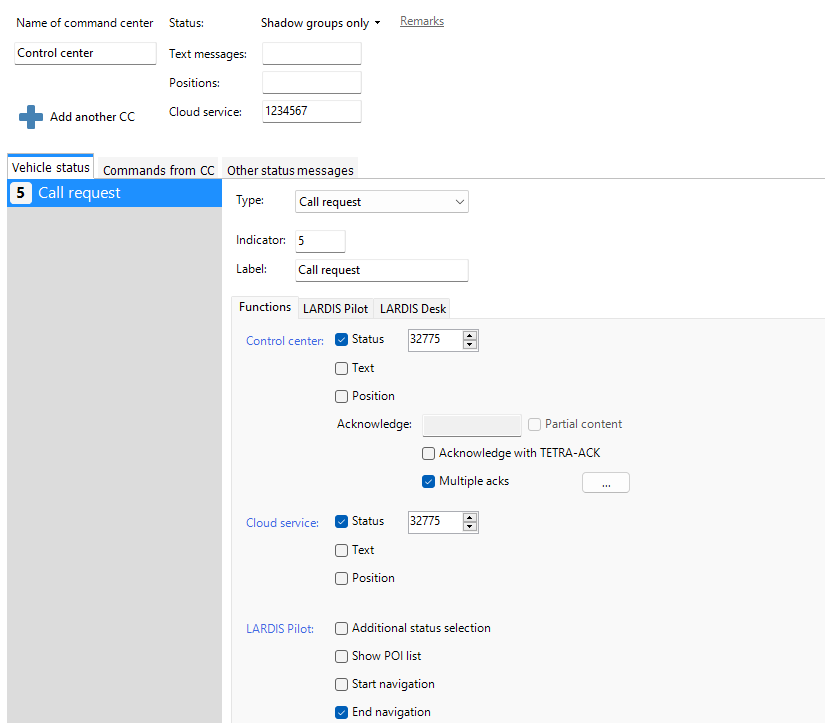
The instructions sent by the control station (usually Flash-SDS / PID 137) can be defined specifically and configured with further actions.
The contents of the control center instructions often differ supra-regionally and can therefore only be requested locally or determined as an exported event (see status confirmation).
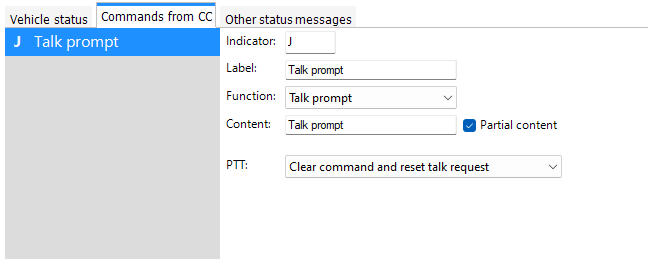
Author: Tech. Support
Last update: 2023-02-13 12:03